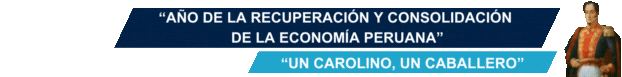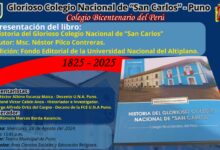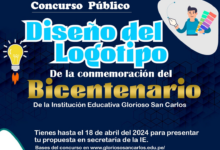fb
BANNER2
SliderGSC1
Educación 3.0
Somos parte de la familia GSUITE, lo que nos permite integrar las TIC en el proceso de enseñanza
SliderGSC2
Educación 3.0
Somos parte de la familia GSUITE, lo que nos permite integrar las TIC en el proceso de enseñanza
SliderGSC3
Educación 3.0
Somos parte de la familia GSUITE, lo que nos permite integrar las TIC en el proceso de enseñanza
SliderGSC4
Nuestro Lema
Todo estudiante CAROLINO, adopta como principio de vida nuestro lema:
"Un Carolino, Un Caballero"
SliderGSC5
Educación 3.0
Somos parte de la familia GSUITE, lo que nos permite integrar las TIC en el proceso de enseñanza